FAQ

AUDIO ROUTING CONTROLLER
ARC-53M
- Can I use my ARC-3 linked with an ARC-53M?
- Yes. Although the ARC-53M does not have a link terminal, it supports MIDI. So you can use these two units at the same time by connecting them via MIDI.
Ex) From ARC-3 MIDI OUT to ARC-53M MIDI IN
When connected as above, the ARC-53M can receive a MIDI program change number programmed on the ARC-3 and then recall the specified program on the ARC-53M. So you are controlling the ARC-53M from your ARC-3.
NOTE: Since program change numbers range from 1 to 128, the number of the ARC-53M presets that can be recalled from the ARC-3 is limited to 128. The ARC-53M has 200 presets (10 presets x 20 banks) but presets after No. 129 cannot be recalled from the ARC-3.
- How can I turn on/off the FT-1Y from the ARC-53M via MIDI?
- A:Setup the ARC-53M by following the steps described below.
1) FT-1Y Setup: Set the MIDI channel to CH1 or AL (Omni mode).
2) MIDI CC Number Setup: Put the ARC-53M in Edit mode and set “CC number 61” referring to the ARC-53M manual, page 11, “CSW CC#” procedures.
Enter as follows:
Parameter 1:CSW1
Parameter 2:61(MIDI CC#)
Parameter 3:CH1(MIDI channel)
3)Programming: Switch from Edit mode to PS mode. Then set the multi-status LED on the ARC-53M front panel to show “MIDI CC#”. Turning on/off the CSW1 switch now toggles the FT-1Y’s effect on and off.
- When I connect my ARC-53M to a device via MIDI, noise appears but disconnecting MIDI stops it. Why?
- In rare cases noise can be heard when connecting some effects units or amplifiers to an ARC series unit (or switcher in general) via MIDI. This occurs because the MIDI signal circuit in your effects unit (or amplifier) is connected to the signal ground, making a ground loop and therefore noise.
In this case, the cause is in the circuit design of the effects unit (or amplifier) and it is impossible to solve it on the ARC series unit (or switcher in general) side. You may need to make a special MIDI cable with a lifted ground.
- Is it OK to secure the ARC-53M to my pedalboard with screws?
- No. The ARC-53M has not been designed to be secured to a board with screws. Do not use screws to fix the ARC-53M to your board. A screw could possibly make contact with the PCB board inside the unit and damage it, resulting in a failure. Drilling holes in the product for securing screws will void the warranty.
- How can I send MIDI program change numbers from the ARC-53M?
- Setup the ARC-53M by following the steps described below.
<Setup for sending program change numbers>
Ex) How to save a program change number in the ARC-53M’s preset 1via MIDI channel 1
*The device connected to the ARC-53M is set to MIDI receiving channel 1.
*If multiple devices are to be connected, assign different MIDI channels to them.
1) Put the ARC-53M in Preset mode and select Preset 1.
2) Press the DISP MODE switch to select “MIDI PC & CC#”.
3) Choose the select switch 1 and set the MIDI program change number to be sent by using the INC/+ and DEC/– switches.
NOTE: MIDI channels 1–4 are already assigned to the select switches 1–4. By pressing the select switch 1, the MIDI program change number to be sent in MIDI channel 1 is shown in the display. Initial setting is all “OFF”. (Please refer to the ARC-53M manual page 8.)

POWER SUPPLY
PT-3D
- If I connect a modulation or distortion effects unit to the high current terminal of the PT-3D, is noise level increased compared to the case where it is connected to the low-noise standard terminal?
- Yes. If you are using a distortion effects unit, the noise level can rise a little. But it depends on the circuit used in it. For a modulation effects unit, the difference would be almost imperceptible because the gain is low.
- By using a polarity reversing cable, can I use the PT-3D to power a Fuzz that has a center plus power jack and operates correctly only when it is powered alone?
- Yes. Since the PT-3D’s high-current terminal is isolated, it can be used for an effects unit driven by -9 V (i.e., a circuit that connects the power supply’s (+) side to the ground).
NOTE: The low-noise standard output terminal cannot be used for this application.

POWER SUPPLY
PT-1D
- ハイカレント端子にモジュレーション系のエフェクターや歪みエフェクターを繋げた場合、ローノイズスタンダード端子に比べてノイズレベルなどは高くなりますか?
- 歪み系エフェクターの場合は、回路によりますが、若干ノイズレベルが上がる可能性があります。モジュレーション系はゲインが低いので、差はほとんど分からないレベルです。
- 属性反転ケーブル等を使用してセンタープラスで単独でしか通常作動しないファズで使うことは可能なのでしょうか。
- PT-1Dでは属性反転ケーブルを使用しても、その様な(マイナス9V駆動電源のプラス側をグラウンドに接続する回路)のエフェクターには使用できません。
PT-3Dではあればハイカレント端子はアイソレーテッド仕様になっておりますので、マイナス9V駆動(電源のプラス側をグラウンドに接続する回路)のエフェクターにも使用可能です。
※ローノイズ・スタンダード出力端子ではご使用になれません。

POWER SUPPLY
PT-2
- ハイカレント端子にモジュレーション系のエフェクターや歪みエフェクターを繋げた場合、ローノイズスタンダード端子に比べてノイズレベルなどは高くなりますか?
- 歪み系エフェクターの場合は、回路によりますが、若干ノイズレベルが上がる可能性があります。モジュレーション系はゲインが低いので、差はほとんど分からないレベルです。
- 属性反転ケーブル等を使用してセンタープラスで単独でしか通常作動しないファズで使うことは可能なのでしょうか。
- PT-1Dでは属性反転ケーブルを使用しても、その様な(マイナス9V駆動電源のプラス側をグラウンドに接続する回路)のエフェクターには使用できません。
PT-3Dではあればハイカレント端子はアイソレーテッド仕様になっておりますので、マイナス9V駆動(電源のプラス側をグラウンドに接続する回路)のエフェクターにも使用可能です。
※ローノイズ・スタンダード出力端子ではご使用になれません。

AUDIO ROUTING CONTROLLER
ARC-3
- How many MIDI ready effects units can the ARC-3 control?
- The ARC series can send multiple MIDI signals simultaneously. The ARC-3 can independently control up to eight units.
- I want to use my ARC-3 to control multiple effects units individually via MIDI. But I can’t. Why?
- By default the ARC-3 is shipped with its MIDI Tx Global function turned on and MIDI use is limited to one channel. You can send up to eight channels of MIDI signals by turning off this function by following the steps described below.
1)Following the instructions in the ARC-3 manual page 10, item (2) “MIDI Tx Global”, turn off the MIDI Tx Global function after putting the unit in Edit mode.
2) Exit from Edit mode and put the ARC-3 in Preset mode.
3)「Referring to the manual page 7, item (2) “To control multiple MIDI devices by using eight MIDI channels (CH1–CH8 fixed)”, store a PC# (program change number) in the desired MIDI channel.
- Is it possible to control a MIDI ready effects unit not included in the ARC-3’s loops?
- Yes. You can individually control up to eight units by connecting them with MIDI cables.
- I am planning to implement spatial or modulation effects in my system by using my amplifier’s send/return loop. In this case, is it possible to connect the amplifier’s send to the IN-B jack and connect spatial compact effects to Loops 5, 6, and 7?
- No. Regarding connecting an amplifier’s send/return loop to the ARC-3, the ARC series is basically designed to be connected before an amplifier’s input terminal and therefore we do not recommend to connect the send/return signals of an amplifier to an ARC unit. (A relatively long connecting cable is required which can cause a ground loop. This may result in audible noise.) However you can connect the amplifier’s send/return signals to the ARC-3’s separate loop “Loop 8” for send/return use. (Please note that connecting an amplifier’s send/return signals to other loops can create a ground loop and thus cause hum noise.)
- Can I use my ARC-3 linked with an ARC-53M?
- Yes. Although the ARC-53M does not have a link terminal, it supports MIDI. So you can use these two units at the same time by connecting them via MIDI.
Ex) From ARC-3 MIDI OUT to ARC-53M MIDI IN
When connected as above, the ARC-53M can receive a MIDI program change number programmed on the ARC-3 and then recall the specified program on the ARC-53M. So you are controlling the ARC-53M from your ARC-3.
NOTE:Since program change numbers range from 1 to 128, the number of the ARC-53M presets that can be recalled from the ARC-3 is limited to 128.
The ARC-53M has 200 presets (10 presets x 20 banks) but presets after No. 129 cannot be recalled from the ARC-3.
- Is it possible to remote control a BOGNER effects unit’s boost and bypass from an ARC unit?
- Yes, although the BOGNER products’ control signal type is different from what is commonly used.
The ARC series provides a setting called “Momentary 2”. It is a mode to support BOGNER products. Connect to the C1/C2 jack with a stereo cable and you can control both Boost (C1) and Bypass (C2). By connecting to the C3 jack with a monaural cable, you can control Boost only.
NOTE: For control type setting procedures, please refer to the ARC-3 manual page 11, item (3).
- Where should I place my volume pedal and the ARC-3 within my system?
- Please refer to the following.
1. To use the volume pedal for turning down the guitar’s volume: Connect the volume pedal in between the guitar and the ARC-3’s HTS-IN. In this case, use a high impedance type volume pedal.
2. To use the volume pedal as a master volume control: Connect your volume pedal in between the ARC-3 and the amplifier. Use a low impedance type volume pedal.
3. To use the volume pedal as a master volume control (same as 2 above) when it is necessary to maintain delay sound even when the volume is lowered or to change the volume while playing without affecting the delay sound: Connect the volume pedal before the delay pedal.
- What is your recommended expression pedal for use with the ARC-3?
- We recommend the following volume pedals with 10k–25kΩ resistance:
BOSS FV-500L、EV-5
ERNIEBALL VP JUNIOR 25K
ERNIEBALL 6167
NOTE: A FV-500L can be connected with a stereo cable. Use a stereo Y cable for the two models from ERNIEBALL.
- When I connect my ARC-3 to a device via MIDI, noise appears but disconnecting MIDI stops it. Why?
- In rare cases noise can be heard when connecting some effects units or amplifiers to an ARC series unit (or switcher in general) via MIDI. This occurs because the MIDI signal circuit in your effects unit (or amplifier) is connected to the signal ground, making a ground loop and therefore noise results.
In this case, the cause is in the circuit design of the effects unit (or amplifier) and it is impossible to solve it on the ARC series unit (or switcher in general) side. You may need to make a special MIDI cable with a lifted ground.
- Must I update the firmware in the order of release to step up the versions?
- No. We create the latest firmware based on its previous version and therefore it contains corrections done in all of the preceding versions. So simply install the latest version.
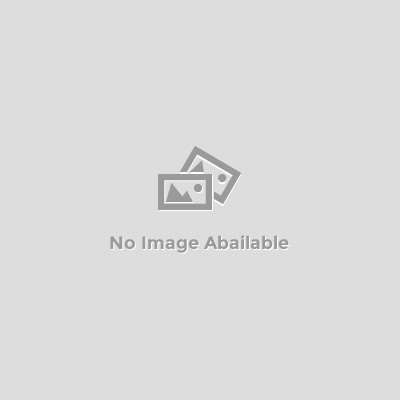
HTS (Holistic Tonal Solution) Circuit
- What is the HTS (Holistic Tonal Solution) Circuit?
- The newly developed FREE THE TONE’s Holistic Tonal Solution (HTS) Circuit brings a brand new concept to effect pedals.
The HTS Circuit mainly handles the interface section of an effects unit (input and output). This circuit solves not only the problem with a True-Bypass circuit and weak points in a combination of a general buffer circuit and an electronic switch, but also totally and effectively manages the relationship between devices connected before and after the effects unit and the operation of the effects circuit implemented in the HTS Circuit.
The compatibility of pedals when they are connected together will be influenced by the signal level and the characteristics of the input and output impedance. Signal characteristics may change each time you switch effects units on some combinations of effects units using a true-bypass circuit. These changes in signal characteristics will have a drastic influence on the sound quality and/or sound image. You may have felt a fundamental difference in sound quality or a feeling that something just isn't right in the past. This is a major problem of effects units that is relatively unknown. The HTS Circuit consists of three separate circuits: Input Circuit, Noiseless Effect On/Off Circuit, and Output Driver Circuit.
The Input Circuit receives the signal properly according to the conditions of the signal source, eliminates noise from unnecessary frequency bands and then sends the pure guitar signal to the effect circuit. The FREE THE TONE effects units have a very low signal-to-noise ratio thanks to the HTS Circuit.
The processed signal is sent to the Noiseless Effect On/Off Circuit. This circuit transfers the guitar sound faithfully without any feeling of dullness or distortion that is often unique to electronic switching circuits, because no switching element, such as an FET, is used.
The processed or bypassed sound signal, selected by the Noiseless Effect On/Off Circuit, is sent to the Output Driver Circuit and then to any other equipment connected after the effector in the signal chain. Regardless of whether the effects unit is on or off, the signal output impedance remains fixed so that a stable signal is provided all the time. And when the effects unit is turned off, the HTS Circuit outputs a signal that remains true to the original natural guitar sound.
The effected sound and bypassed sound managed by the HTS Circuit will always have the same sound quality, which solves a problem that has plagued players for years.